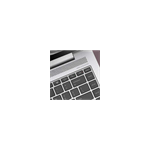
Képernyőképek:
Ismertető
The Collaboration Keys application was designed for collaboration keyboard keys usage with some Hewlett Packard computers. Having installed the application you may assign the action to corresponding keyboard keys. The list of available actions is: Mute Speaker, Mute Microphone, Volume Up, Volume Down, Brightness Up, Brightness Down, New message, Custom command, PrintScreen. However, the application was tasted on HP Elitebook 840 G5 only it should work with following computers: Notebook Computers: HP Elite x2 1013 G3 HP Elite x2 1013 G3 Tablet HP Elite x2 1013 G3 Tablet with Keyboard HP EliteBook 830 G5 Notebook PC series HP EliteBook 840 G5 Healthcare Edition Notebook PC series HP EliteBook 840 G5 Notebook PC series HP EliteBook 850 G5 Notebook PC series HP EliteBook x360 1030 G3 Notebook PC series HP EliteBook x360 1040 G5 Notebook PC series HP ZBook 14u G5 Mobile Workstation HP ZBook 15 G5 Mobile Workstation HP ZBook 15u G5 Mobile Workstation HP ZBook 17 G5 Mobile Workstation HP ZBook Studio G5 Mobile Workstation HP ZBook Studio x360 G5 Convertible Workstation
Desktop Computers: HP Elite Slice HP Elite Slice for Meeting Rooms G2 HP Elite Slice for Meeting Rooms G2 for Intel Unite HP EliteOne 1000 G1 23.8-in All-in-One Business PC series HP EliteOne 1000 G1 23.8-in Touch All-in-One Business PC series HP EliteOne 1000 G1 27-in 4K UHD All-in-One Business PC series HP EliteOne 1000 G1 34-in Curved All-in-One Business PC series HP EliteOne 1000 G1 All-in-One Business PC series HP EliteOne 1000 G2 23.8-in All-in-One Business PC series HP EliteOne 1000 G2 23.8-in Touch All-in-One Business PC series HP EliteOne 1000 G2 27-in 4K UHD All-in-One Business PC series HP EliteOne 1000 G2 34-in Curved All-in-One Business PC series.

