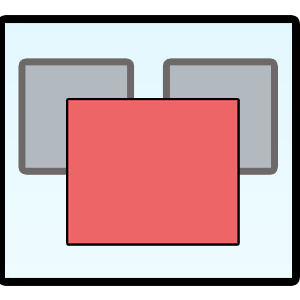Description
WindowTop enables you to manage your windows practically and efficiently with several awesome features:
NOTE 1: Some advanced features are disabled if you did not purchase the product or have not started the 30-day trial. NOTE 2: The trial period will count from when you install WindowTop **for the first time on the current Windows installation**
The free features are: * Set window on top [ALT+Z] * Set Top - Highlight the topmost window with a red border - If this feature is enabled, you will see an extra visible indication that a red border enables the topmost mode. See: https://youtu.be/V9DOaIFOxes?t=27 * Set window transparency [ALT+A] * Click through the transparent window * Shrink window [ALT+Q] - Note: This feature is very limited in the free mode, and PiP is disabled. * Set window dark
Paid Features: * Anchors - Innovative way to switch windows (another method besides ALT+TAB). See: https://youtu.be/V9DOaIFOxes?t=101 * CROP window directly (without setting it first in PiP mode) [New from 5.22] * PiP mode for any window (Useful for videos) * PiP + CROP - you can select a subregion to show so the Picture-in-Picture preview will show only the selected region * PiP - “Click forwarding” - allows interacting with the cloned window, For the last two features above, see https://youtu.be/V9DOaIFOxes?t=225 * PiP + Auto Move - The PiP window will automatically move away from text or images if the auto mode is enabled. See: https://www.youtube.com/watch?v=ef07NnUKxjs * Save window configuration - This is useful, for example, in the case that you want the software to enable topmost/opacity/dark mode for some programs by default so you will not need to do it yourself each time * Set default opacity level - You can change the default opacity when you enable it via the hotkey/toolbar * Exclude/Include windows - This is useful in case you want the program to ignore some programs or will work only on specific programs * Glass mode - Advanced transparency effect. See: https://youtu.be/V9DOaIFOxes?t=421
In addition, by purchasing the product, you support the developer :)
Search keys (some users are confused): * WindowsTop * Window Top * Windows Top
Supported languages: * English * Chinese (Simplified) * Japanese * Korean * German * French * Polish * Portuguese * Italian * Swedish * Turkish * Russian