Description
VoiceWake allows you to wake, shutdown, restart, and hibernate your PC using Cortana. You can also remotely view real-time hardware statistics and current running processes.
Easy setup using device discovery: - Install VoiceWake server app - Install VoiceWake on multiple devices on your network and it will automatically detect each device.
Cortana Voice Integration: - Multiple voice commands allow you to Wake, Shutdown, Restart, Hibernate, Sleep, and get hardware status information. - View the FAQs page to see a list of working voice commands
Detailed hardware monitoring: - Real time statistics - View RAM usage, CPU/GPU usage & temperatures, HDD space, and more! - Supports SLI configurations
View running processes: - Real time process list - Close running processes
7 Day Free Trial: - View detailed hardware statistics and process list - Includes Advertisements
* NOTE: VoiceWake requires a server app installed on your PC.