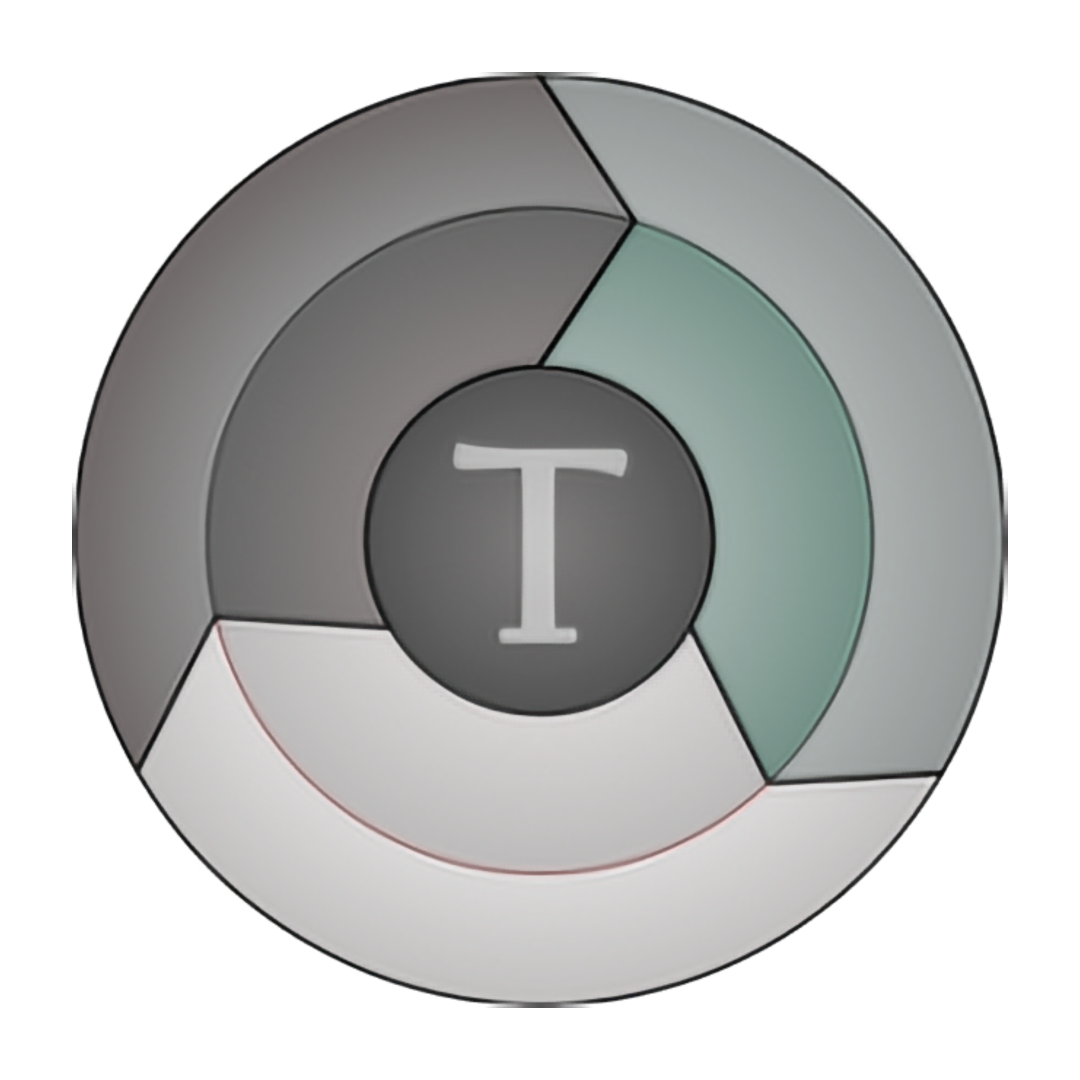
Captures d’écran:
Description
TeraCopy is a utility designed to copy files faster and more securely. It can verify copied files to ensure they are identical. TeraCopy also skips bad files, not terminating the entire transfer. Seamless integration with Windows Explorer allows you to keep working with files as usual. Create and verify checksum files in MD5, SHA, RIPEMD and other formats. - File verification - TeraCopy can test files after copy to ensure they are identical. This is done by comparing hashes of source and target files. - Error recovery - in the case of a copy error or a network issue, TeraCopy will try to recover and, in the worst-case scenario, will simply skip the file, not terminating the entire transfer. - Interactive file list - TeraCopy shows failed file transfers and lets you fix the problem and recopy only the problem files. You can also remove unnecessary files or folders. - Informative progress bar - a speed graph inside the progress bar visually indicates problematic and skipped files using different colours. - Create and verify checksum files - all popular formats are supported, including BLAKE3, MD5, SHA, RIPEMD, Tiger, Whirpool and xxHash. The Pro version is also available with additional features: - Use in a commercial environment: TeraCopy Pro can be used in a commercial environment, making it suitable for businesses and organizations. - Edit file lists: You can manually edit the file list before starting the copy process, giving you more control over what files are transferred. - Manage favourite folders: The Pro version enables you to save any folder as a favourite, making it easy to access frequently used directories. - Export reports in HTML and CSV formats: TeraCopy Pro allows you to export reports of the copy process in HTML and CSV formats for further analysis. - Clone & Rescan. This feature will help you easily repeat the transfer after rescanning the source folders to include new files.

