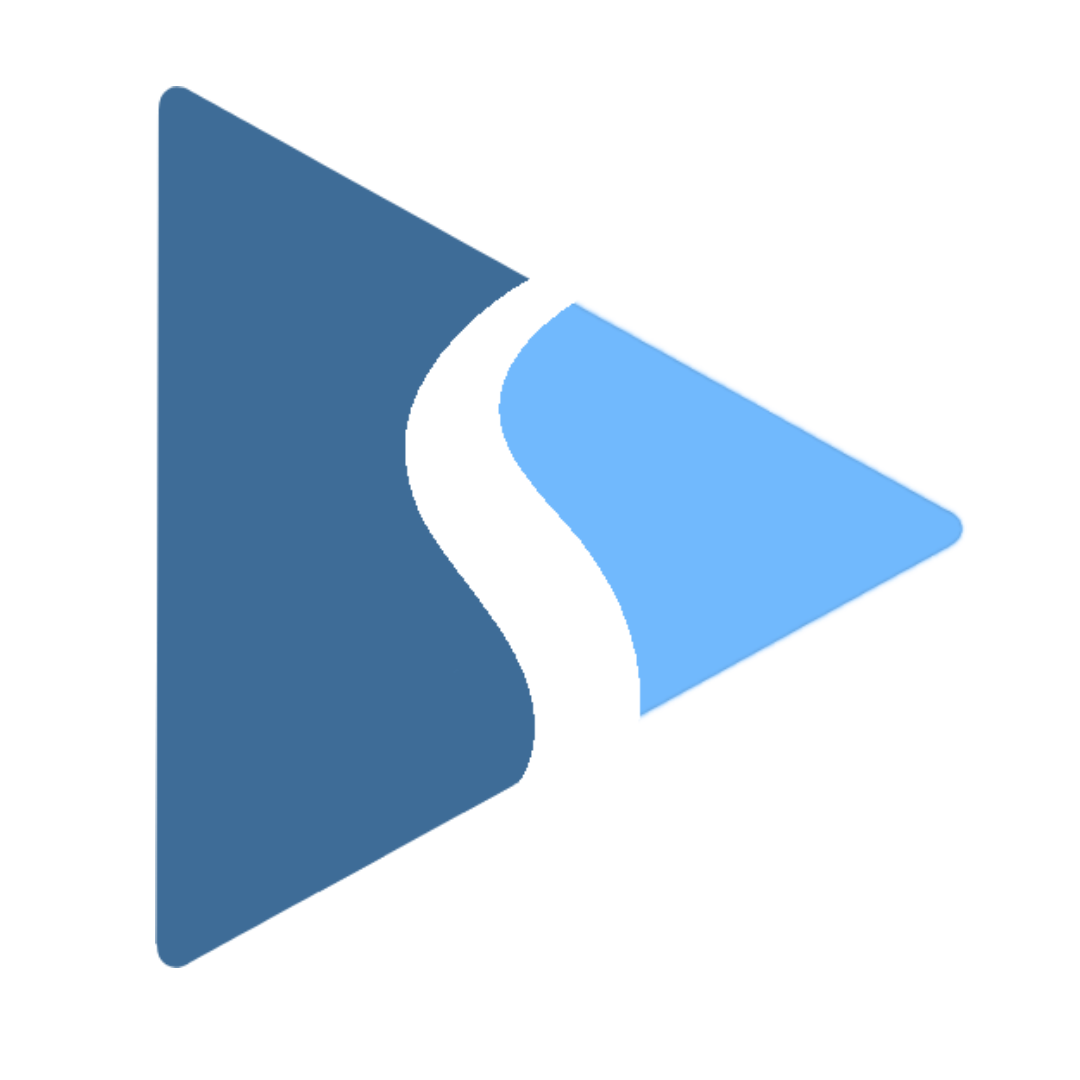Description
Streamster desktop streaming software for Windows has built-in multistreaming and video recording capabilities. The app is free if streaming up to two endpoints simultaneously. Streamster app is ideal for both content creators who just start live broadcasting and live streaming professionals. Using the app is simple. Just download the basic version for free then start your broadcast with just a couple of clicks. There’s no complicated setup required and no need to register. Despite its simplicity, it boasts numerous features that allow you to produce and deliver high-quality live video content with ease. Whether you want to use one or multiple webcams, capture the screen or window, add image layers, or stream from the browser, everything is possible with the Streamster app. Several video sources can be used in one scene as layers for optimal flexibility. Using our servers, we restream your live video to provide the most stable connection and the lowest latency. Wherever in the world you are, Streamster will connect to the closest server so you can stream your live video without worrying about delays or video quality. Just expand your audience and we will take care of the rest. Run the Streamster app on multiple devices simultaneously and log in with the same credentials for better distribution of the workload and an optimal streaming experience. Each PC and each mobile device can be used as a video source and can control the stream.