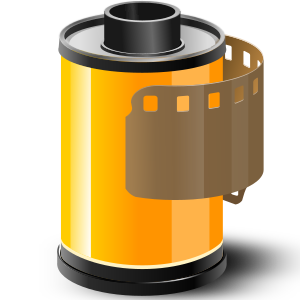Description
"Let your pictures tell the story"
Storyago Pro is an image viewer, editor and converter.
Main features Fast loading speed by advanced loading algorithm. Non-destructive caption, rotation/flip. Multi viewers. Search/filter images
Basic features Directory view, Thumbnail browser, Rotate/flip, zoom, Full screen mode, Slide show, Sorting images, Drag-and-drop support, Batch rename/convert, Print options, EXIF support, Multi language support
Edit features Adjust Rgb, brightness, contrast, hue, saturation, gamma, opacity. Set Grayscale, negative, sepia. Blur, sharpen, sketch, oil painting, bumpy, emboss, mosaic. Improve color/brightness, remove unwanted dot, fix red eye. Crop, resize, scale, tilt image. Draw capability.
Other features Image tag, Edge detection on full screen mode, Creating contact sheet/image strip, Auto rotate by EXIF info, Screen shot, Set favorite folder, Set timestamps, Various save options and quality adjustment, Play gif-animation, Run external programs, Mouse wheel support, Skins(Pro version)
Supported file formats Read: jpg(jpeg), png, gif, tiff(tif), bmp, pbm, pgm, pnm, ppm, xbm, xpm, ico, dds, psd, wbmp, cur, webp, svg and Raw images(nef, orf, rw2, pef, srw, arw, raf, crw, cr2, erf, dcr, mrw, dng) Write: jpg(jpeg), png, bmp, cur, dds, icns, ico, tiff(tif), pbm, pgm, ppm, webp, xbm, xpm, pdf
Supported Languages Chinese(Simplified, Traditional), Danish, German, English, Spanish, Finish, French, Italian, Portuguese, Korean, Japanese, Russian, Norwegian, Swedish.