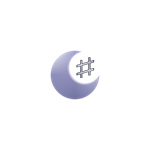Description
Do you use your computer for playback of films, streamed TV etc. before going to sleep?
In these cases, Windows' sleep functionality is suspended and won't kick in once the video has finished.
The solution for many is to use a sleep timer to send the computer to sleep after the estimated amount of time of the video. But you need to remember to do this every time. Sleep# handles this automatically:
Sleep# sends your computer to sleep after the playback of full screen video, providing Windows has been idle for a predefined amount of time.
There is a grace period at the end of the fullscreen video before sending your computer to sleep, allowing you to interrupt the process should you still be awake.
Sleep# works with VLC media player, Windows Media Player, Google Play Movies & TV amongst others. It also includes its own YouTube Web player for YouTube videos with definable minimum and maximum durations before sleep.
There is also a backup countdown timer for when the video player is not supported, or you wish to send your computer to sleep before the end of the video.