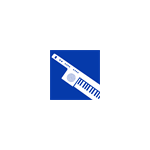
Captures d’écran:
Description
It is an application that allows you to connect the Bluetooth MIDI keyboard SHS-300 to Windows. With this app, you will be able to enjoy playing with more tones. You can also input MIDI to your DAW. Please check the operation with the free trial version before purchasing.
After pairing the SHS-300 with the Windows Bluetooth settings, you can play with the Windows built-in software synth as soon as you start the app.
To use it in your DAW, you need to create a virtual MIDI port.
1. Create a virtual MIDI port named "SHS IN" using loop MIDI 2. Select "SHS IN (virtual MIDI port)" in SHS connect 3. Select "SHS IN" as the input port of your DAW
Note: Note: Only for YAMAHA SHS-300. It cannot be used with other keyboards. This app has nothing to do with Yamaha.

