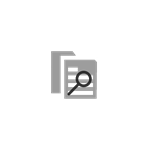
Captures d’écran:
Description
A simple app that allows you to search for text in files. You can search in any files in any folder to which you have access. One example is searching for a supported API in the Windows App Cert Kit XML files - and the app includes default settings for this use-case.
The app must ask the user for permission to access the filesystem broadly. Without this permission, the app will only be able to access the standard file locations that any UWP app can access. With the permission, the app can access any location that the user can access, without further prompting. The user can grant or deny permission at any time by going to the Settings app, in the Privacy section, under the File System tab.
On first launch, the app will show a dialog that prompts the user to go to the Settings app to grant File System permissions. In order to use the features of the app, you should accept this request (the user can always change their mind later by going to the Settings app | Privacy | File System). If the user changes the settings while the app is running, this will terminate the app so that the new permissions can be applied. Requires Windows 10 builds from 17763 onwards.

