Description
Filter, group and order your photo collection by using the metadata (like keywords, location and rating) embedded in the photos View your geotagged photos on a word map, grouped by country
For who • For world travelers who have geotagged their photos • For serious photographers who have tagged their photos with keywords or ratings
License: PhotoOrganiser is free of ads during the trial period or after purchasing. After the trial period PhotoOrganiser shows adds, which will be removed after purchasing. PhotoOrganiser is never feature-limited .
Summary PhotoOrganiser lets you view your collection of photos in various ways. To do so it must first import the photo albums from its original source. You can do this in the Import Album page. The source can be any album from the device (mobile or desktop), Picasa web albums or your OneDrive account. During the import, thumbnails and metadata (location, keywords, rating) will be read from the original photos and stored on the device. The metadata can then be used to filter, search, group and order the photos on a variety of ways. During the import, the original photos stay untouched. Photos with a location (latitude, longitude) attached will get a country tag, based on the location, so the pictures can be grouped by country.
Note that this app assumes that your photos already contain embedded metadata like location, rating and keywords. If not, the advanced search and filter capabilities cannot be exploited to its full strength, but you can still use it as nice photo viewer. To add or edit metadata to the original photos, you must use other applications.
Once the albums are imported, you can view the photos in the albums in different ways. The imported albums can be viewed in the Albums page. You can order the albums by Name, Date or Photo source. The photos in the album can be viewed directly by clicking/tapping on the album. However, to use this app to its full potential you should use the Search Photos page. This page offers you an advanced way to view exactly those photos that match the filter criteria that you provide. You can search your photos across all albums and across all photo sources. The photos are ordered and grouped by either Country, Date, Rating or Orientation. You can narrow down the photos to be seen by using different filter criteria. The filter criteria can be created by using different combinations of Date, Country, Keywords (tags), Rating and Orientation and by using operators like =, ≠, ≦ or ≧. The requested photos are shown instantly. Multiple filter commands can be used that will be “stacked” so that subsequent filter commands are accomplished to the filter commands already executed. The combined filter commands can be saved so that it can be used later.
The Map page lets you view your geotagged photos on a world map. The photos are grouped by country. The countries that contain photos can be tapped / clicked so you can zoom in to that country and see the photos from that country and the location of each photo simultaneously. You can also tap/click on a photo and see is location.