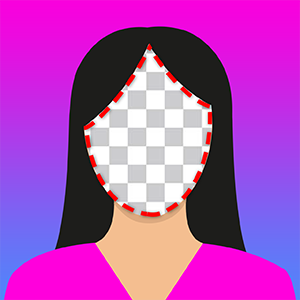Description
Remove the background from your images quickly in seconds. Use this Photo Cut Paste Background Retouch app to instantly erase the background on your Windows device. This Photo Cut Paste Background Retouch offers three options to erase background from your images – Auto eraser, extraction, and manual eraser.
Photo Cut Paste Background Retouch app is the ultimate photo-snipping tool that helps you erase the background from your content. The app allows you to use the cropped image as a stamp with the option to resize, rotate and change the position. You can also get a new background for your photos.
This app helps you erase background in simple steps without limiting the number of photos used. The Background Eraser app offers four different methods to erase backgrounds from your pictures: 1. Auto Eraser: The Auto Eraser feature detects the negative element and automatically removes the background without hassle. 2. Extract – Cut Inside & Cut Outside: The cut-inside feature allows the user to cut inside the erase area of the image. Similarly, the cut-outside feature allows the user to cut outside the erase area. 3. Erase Background Manually: This feature is for you if you wish to erase your background manually. Select the Manual button, and use the brush to erase your background as desired.
Key Features of Photo Cut Paste Background Retouch: Powerful editing app with AI technology. Helps remove images backgrounds instantly. Recognize and cut out objects automatically. Other various editing tools.
It’s time to show your best pictures without any background disturbances. Download Photo Cut Paste Background Retouch, the best background remover app for your PC/laptop.
Contact us: cmobileapps@hotmail.com Tutorial: http://charactercountinfo.com/photo-cut-paste-background-retouc/