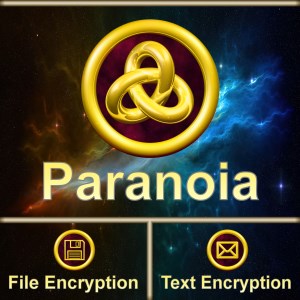Description
The application comprises two modules: ➤ File Encryptor: This module allows you to securely encrypt your private and confidential files or entire folders. You can accomplish the encryption/decryption process simply by dragging the selected file(s) or folder(s) to the application window. The application works like an archiver, creating a new .enc file after encryption.
➤ Text Encryptor: Protect your messages, notes, cryptocurrency keys (seeds, mnemonics), and other text-based information from unauthorized access. You can choose to use the internal database, simply copy/paste to and from your favorite applications, or drag a text file onto the application window. The app does not function as a "Vault application". Instead, a password is set for the current encryption/decryption session, not to enter the app itself. You may have an unlimited number of passwords for any purpose—different files, tasks, people, etc.
⬥ Algorithms: All information is encrypted using robust encryption algorithms: Threefish 1024bit, SHACAL-2 512bit, Paranoia C4 2048bit (cascade of Threefish–Serpent–AES–SHACAL2), AES (Rijndael) 256bit, RC6 256bit, Serpent 256bit, Blowfish 448bit, Twofish 256bit ciphers.
⬥ Steganography: The Text Encryptor includes a steganographic feature (hiding a text within a JPEG image). The steganographic F5 algorithm is used in conjunction with the chosen symmetric cipher algorithm to produce the final steganogram (JPEG image).
⬥ Compatibility: This application is compatible with mobile applications like Secret Space Encryptor for Android and Paranoia File / Text Encryption for iOS.
⬥ The application also offers you a key to activate PRO features in its versions designed for other desktop operating systems (Linux, macOS, Solaris, ...).