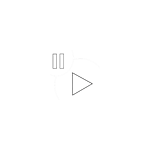Description
Player for easy viewing only M3U playlist. Support EPG XMLTV format for each playlist.
• OneDrive Synchronization. For backup and synchronization between devices.
• Hot keys (Xbox One controller buttons): Alt + B or GamePad B - back to the previous page or back to categories. Space or enter or GamePad A - go to the selected playlist/category/play channel. I or GamePad Y - Information about the selected channel/Modify selected playlist Ctrl + E or GamePad Left Shoulder - Add/remove selected channel from favorite. Ctrl + B or GamePad Left Trigger - Previous channel in selected group. Ctrl + N or GamePad Right Trigger - Next channel in selected group. P or GamePad View - Quick access channel list from video player page.
• EXPERIMANTAL Added VLC Video Player Activate in Settings - Video
• EXPERIMENTAL support Xbox One Media Remote Channel buttons - Next/Previous channel in selected group. It is working on video page and channel detail page. Menu button - Open context menu for playlists or channel group or channel. View button - Quick access information about the selected channel.