Captures d’écran:
Description
OneLocker is a complete, powerful and feature-packed Universal password manager for Windows 10.
With multiple field types, Windows Hello, background sync, customizable live tile and jump list, a QR codes scanner and much more for all the flexibility you might need. Do you happen to have lots of passwords for all your accounts and you always end up writing them down somewhere not to forget them? This app is the perfect solution for your problem: you'll no longer have an hard time trying to remember everything as OneLocker will keep all your data safe and available wherever you are.
// All the app features are listed in dedicated section in the Store
// Contacts You can send me an email from if you have a feature suggestion or if you found a bug, and I'll be happy to help
// Trial version • The database can only contain up to 5 folders, 5 sections and 10 cards • Each card can have up to 5 fields, with a total of up to 20 fields in the whole database • The CSV export feature is disabled • Is it possible to create just one ICE user • The static upload/import options for OneDrive and Dropbox are disabled • The Templates section is locked, and existing cards can't be saved as templates • It's not possible to save/restore a local backup • Other minor limitations
// Privacy policy You can read the app privacy policy by going to Settings > Guides and info > Terms of use
// AppStretch token 7HHAAMH

