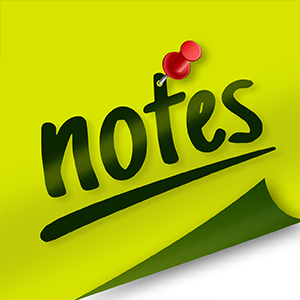Description
Do you want to keep track of your work? Do you like to keep notes of everything you read? Are you one who keeps notes of every little detail before planning a trip or event?
If the answer to any of these questions was YES? Then you are at the right place. The Notebook: Sticky Notes and Reminder app is just for you. This is the best easy-to-use notes-making app. With Notebook: Sticky Notes and Reminder, you can create notes, add images, and set a reminder to them. The app allows you to pin your important notes in the taskbar for easy one-click access.
You can customize your notes with different colors and text formatting options. You can also create folders and add your notes for easy division and access to all your notes. If you wish to remove notes from the main screen without deleting them, you can simply move them to archives for later use. The app is easy and convenient if you want to make notes regularly. Use the reminder feature to set the date and time reminders for daily note-making.
FEATURES OF NOTEBOOK: STICKY NOTES AND REMINDERS Create Sticky Notes: This simple and easy application allows you to quickly create notes. One-Click Access: Access your notes in one click by pinning them to the taskbar. Customized Folder for Notes: Create custom folders to group multiple notes as per category or relevance, etc. Multi-color Sticky Notes – Define colors in your notes to categorize them easily. Images: Add images to your notes to make your notes more effective and appealing. Reminder Notes: Set reminders to your notes and make sure to catch everything important. Archives – Not ready to delete a note? Move it to the Archives section to access it later in future without deleting it.
Contact us: cmobileapps@hotmail.com Tutorial: http://charactercountinfo.com/notebook-sticky-notes-and-reminders/