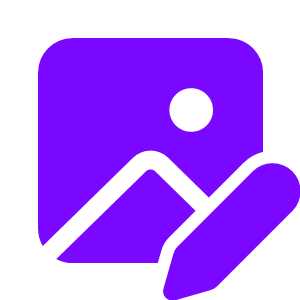
Captures d’écran:
Description
Image File Batch Converter APP - Convert HEIC, JPG, JPEG, PNG, WEBP, PSD, TIFF, INDD formats to PNG, JPG, JPEG, BMP, TIFF, WEBP, PDF, PSD, SVG. This APP helps you solve the trouble that Windows users cannot view/open pictures of specified format on the computer.
Quickly convert to other image formats with consistent photo quality. Support multiple HEIC, JPG, JPEG, PNG, WEBP, PSD, TIFF, INDD formats to convert to PNG, JPG, JPEG, BMP, TIFF, WEBP, PDF, PSD, SVG.
Batch format conversion is supported. Select a folder with HEIC, JPG, JPEG, PNG, WEBP, PSD, TIFF, INDD format for conversion, and the image files in the entire folder will be quickly converted to other formats.
The converted files are saved in the selected folder. After the conversion is successful, a prompt message will pop up.
One-time purchase to use, no functional limitations. Supports switching multiple languages; after switching languages, you need to restart the app to take effect. Please note that this app may not support Windows 10 S.

