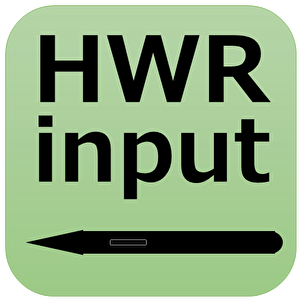
Captures d’écran:
Description
This is an application that recognizes characters in real time when you write them with a pen. (Online Hand Writing Recognition)
When you write "handwritten characters" with a pen, the characters are recognized in real time and the recognized text data can be input into the active editor or Word.
Available in multiple languages including Japanese, Chinese, Hindi, and more. (More than 30 languages supported by Microsoft's handwriting recognition engine) When creating sentences in a foreign language, you can create sentences using handwritten characters without using the keyboard input method of the foreign language. (Can also be used for learning handwritten characters)
★How to use: 1. Launch text editing software such as Word or VScode. 2. Start this HWRinput. (If it has already started, click on the Notify icon of this app to open the window) 3. Click on the screen of the running text editing software to make it the ★active window★.
4. Write characters on the input screen of this HWRinput. 5. The characters will be recognized, so if you want to confirm the recognized character string and enter it into the text editing software screen, press the Send button at the top right. (or press SPACE or Enter button) 6. The characters are sent to the text editing software and displayed on the text editing software screen. 7. Repeat steps 4 onwards.
★Notes: In Windows OS, The option "Handwriting" for the language you want to use must be installed. Please check the settings in Windows OS "Settings", "Time and Language", and "Language (Language and Region in Windows 11)".

