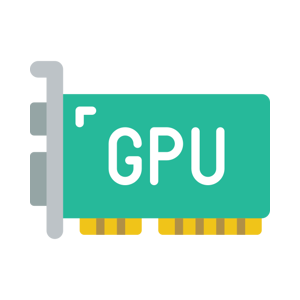Description
HEVC Conversion Studio: Unleash the Power of Multi-Platform GPU-Accelerated Video Transcoding
Transform your videos with unparalleled speed and efficiency using HEVC Conversion Studio, the ultimate tool for high-quality HEVC (H.265) video conversion. With support for a variety of hardware acceleration technologies, our app ensures your videos are transcoded with the highest fidelity, all while significantly reducing conversion times.
Key Features:
- Multi-Platform GPU-Accelerated Transcoding: Take advantage of NVIDIA’s NVENC, Intel’s Quick Sync Video (QSV), and AMD’s Advanced Media Framework (AMF) technologies for lightning-fast video conversions across different hardware platforms.
- High-Efficiency Video Coding: Convert any video file to the advanced HEVC codec, dramatically reducing file sizes without compromising on quality.
- Broad Encoder Support: Whether you have an NVIDIA, Intel, or AMD graphics solution, or require CPU-based encoding, HEVC Conversion Studio has you covered with hevc_nvenc, hevc_qsv, hevc_amf, and libx265 encoder options.
- Flexible Output Formats: Choose between MP4 or MKV containers to suit your playback preferences.
- Audio Preservation: Keep your original audio tracks intact with direct audio copying to the output file.
- Customizable Presets: Tailor your transcoding speed and quality with selectable FFmpeg presets, ranging from ‘slow’ for maximum quality to ‘fast’ for quicker conversions.
- User-Friendly Interface: Enjoy a seamless experience with our intuitive and easy-to-navigate interface, making video conversion accessible to everyone.
Whether you’re a professional videographer looking to optimize your workflow, or a home user wanting to save storage space while maintaining video quality, HEVC Conversion Studio is your go-to solution. Download now and experience the future of video conversion, supported by a comprehensive range of HEVC encoders for any system configuration!
This updated description highlights the versatility of HEVC Conversion Studio in supporting various hardware-accelerated and software-based HEVC encoders, ensuring users with different system configurations can benefit from the app.