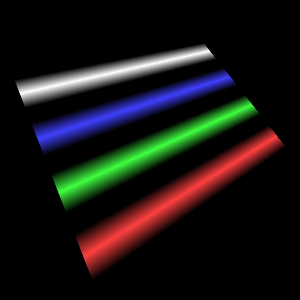
Captures d’écran:
Description
DjMixEngine: Dj Mixing and Editing Software.
This is a Tech-Demo of DjMixEngine.
Usage time is limited to approximately 30 minutes. You can restart DjMixEngine (Tech-Demo) at any time. Some functions are disabled: Open Mix, Save Mix, Downmix and Record Master Speaker.
DjMixEngine is a combined DJ mixing and music editing software. DjMixEngine is great for both live DJing and creating pre-recorded mixes at the same time.
Continuous transition between live DJing and pre-recording.
Create a mix in an easy way using edit, split, copy, paste and delete operations.
Edit a mix live and ahead-of-time.
Split multiple tracks into multiple samples and rearrange them.
Up to 4 overlapping stereo subchannels per sample.
Independently adjustable subchannel effects.
Stem separation, artificial intelligence based up-mixing.
Basic features:
4 Decks 3-Band Eq, Filter, Gain Sync, Quantize, Slip Bpm / Key detection Master tempo, Pitch shift Cue markers (Cue points, Hot cues, Memory cues, Loops, Beat loops, Slip loops) Effects: Band Pass/Stop, Pitch Shift, Lfo Volume, Lfo Flangler, Echo, Delay, Bitcrusher, Reverse, Vinyl Brake, Vinyl Spin, Vinyl Scratch Crossfader Waveform zoom MIDI Controller support
Stem separation:
Up-mixing based on artificial intelligence. 4 Stems: Bass, Beat, Vocal, Melody Each stereo audio track can be upmixed to 4 stereo stems containing bass, drums, vocals, and melody. These stems can then be downmixed and used in any way.
Editing features:
Ahead-of-time editing Variable deck / memory assignment Editing operations for Samples: Split, copy, paste, delete, clear 4 Subchannels per Sample Subchannel effects Easy-to-use MIDI learn
For more details please visit the DjMixEngine website.
Autres contenus plébiscités
Évaluations
Articles
- 3
OBS Studio
- 4
Audacity
- 5
Canva
- 6
Blender
- 3
OBS Studio
- 4
Audacity
- 5
Canva
- 6
Blender

