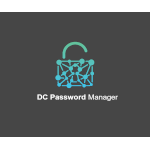Description
The DC Password Manager is a free, secure, app, that allows you to manage and access your login data and other confidential information, from any Windows 10 device, with an Internet connection. DC Password Manager, is the Windows version of the secure website, www.dcpasswordmanager.com. The app's two biggest features, are that it: 1) stores all your password record data (including not just your passwords, but your notes, URLs, site username, etc.) encrypted in the cloud; and 2) the app has a dynamic, auto data synchronization feature, that keeps your data synced among all your clients and the cloud. (This means if you update your data in any instance of the DC Password Manager, all other instances of the DC Password Manager will be updated in real time.)
The DC Password Manager is fast and highly responsive, has a slick, professional design, and is a pleasure to work with. The DC Password Manager includes a configurable random password generator, that allows you to create passwords of a wide range of specified lengths, with just the click of a button. The DC Password Manager uses AES-GCM based algorithms, to implement the encryption of data in your password records, it creates. The AES-GCM encryption standard, is recognized as the most secure and advanced, for the online encryption of data. All in all, the DC Password Manager has great aesthetics, and gets the job done.