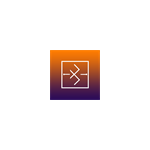
Captures d’écran:
Description
Create communication bridge between devices that can`t communicate directly [Bridge mode] or control multiple remote devices at the same time [Commander mode].
In Bridge mode, this application enables communication between different types of communication technologies. PC with this application acts as a middleman device. It connects to remote devices which cannot communicate directly, and it creates communication bridge between them, enabling them to exchange data.
Commander mode allows connections to multiple (more than 2) remote devices and it can communicate with each separately. Data are not retransferred between remote devices themselves, only between PC and individual remote device, thus allowing to communicate or control them separately.
Following types of connections are currently supported: - Classic Bluetooth devices: devices such as Bluetooth modules (HC-05, HC-06), smartphones with Bluetooth terminal app, PC or any other device capable of opening Bluetooth port (serial port profile). App can also create listening port to which remote Bluetooth devices can connect. - Bluetooth LE / Bluetooth 4.0 devices: devices such as BLE Bluetooth modules(HM-10, MLT-BT05), smart sensors (heart rate monitors, thermostats...). - TCP server: app can create listening TCP server socket to which one TCP client running on remote device can connect. - TCP client: app can connect to listening TCP server. - Serial port: connected devices that exposes a serial port or some abstraction of a serial port. Typical examples are Serial-to-USB adapters. - UDP socket: connectionless socket.
Application can log received data (as hexadecimal number or as text) and transmit user entered data to connected devices. You can define set of customisable commands (hexadecimal or text), which can be sent to connected devices when requested, or you can specify send period for command and it will be send periodically.

