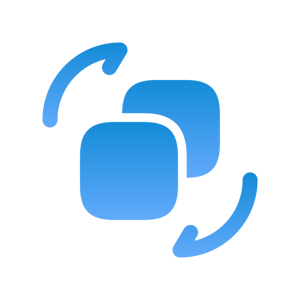Description
Introducing Audio Conversion Studio for Windows 10/11, the ultimate tool for all your audio transformation needs. Effortlessly convert between a wide array of audio and video formats to your preferred audio file type. Our studio supports a comprehensive list of formats, including but not limited to:
Audio Formats: "MP3", "WAV", "M4A", "WMA", "AAC", "FLAC", "ALAC", "AC3", "AIFF", "M4B", "AU", "MP2", "MKA"
Audio Conversion Studio is designed with efficiency in mind, featuring:
- Ultra-Fast Conversion: Save time with our high-speed conversion process.
- Batch Processing: Convert multiple files simultaneously with ease.
- Drag & Drop: Simplify your workflow with intuitive drag-and-drop functionality.
- Mono Channel Conversion: Seamlessly transform stereo audio into mono channel format, ensuring compatibility with all playback devices and systems.
- Unlimited Export: No restrictions on export length or size.
- Clean Output: Enjoy your audio without watermarks.
- Offline Capability: No internet? No problem. Convert anytime, anywhere.
- Ad-Free: Focus on your audio without interruptions.
Customizable Settings:
- Choose your audio format. - Adjust the bit rate for optimal quality. - Set the sample rate to your preference.
Additional Features:
- Export with the highest audio bit rate. - Export with the highest audio sample rate. - Support for batch conversion. - Drag and drop file support. - Ad-free user experience.
Transform your audio and video files with Audio Conversion Studio, where premium quality meets user-friendly design. Available now on the Microsoft Store for Windows 10/11.