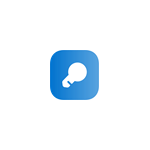
Captures d’écran:
Minimum
Système d'exploitation
Architecturex86,x64,ARM,ARM64
Nos recommandations
Système d'exploitation
Architecturex86,x64,ARM,ARM64
Description
2FA Authenticator Desktop brings the future of strong authentication to the convenience of your Windows device. The 2FA Authenticator Desktop app generates secure 2 step verification tokens on your device. It helps you protect your account from hackers and hijackers by adding an additional layer of security.
The verification code can be generated by the 2FA Authenticator Desktop app on Windows even if you don't have a network or cellular connection.
Features Add accounts by scanning QR codes in screen Add accounts by backup file, compatible with Authenticator extensions Add accounts by manual, QR file Backup your secrets to a file Sync your secrets with your Google Account Import data from Google Authenticator
Autres contenus plébiscités
Évaluations
Articles
À propos de 2FA Authenticator Desktop
Advertisement
Top Télécharger
Applications tendance
Applications les mieux notées
Jeux les mieux notés

