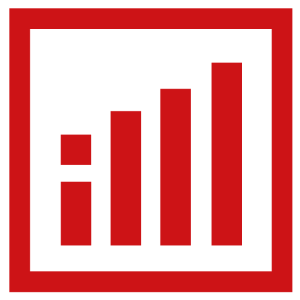Kuvaus
Important Note: This application requires TraderWorkstation (TWS) with an accessible API port. For further information, please read the instructions.
Our "trading utility" is called "Tradility" and gives you new insights into your TWS trades.
You probably know this from your own daily practice or from videos: relevant trading data (e.g., buy prices, strike prices for options) are drawn manually in TradingView.
TradingView is really a great tool for visualizing trades.
The TWS is a great trading platform.
Connecting the two brings us new insights that we wouldn't want to miss in our own trades.
Tradility connects to the TWS API and retrieves the data of your portfolio's positions there.
The positions are summarized by financial instrument and rendered directly as a graph using the TradingView charting API.
For all currently held stocks, the average price is drawn as a line; in case of past trades, all relevant information is shown at the precise date of the transaction.
For options, the strike price is plotted as a line ending on the expiration date. The expiration date is plotted as a vertical line in the chart.
In addition to the data from the TWS, the trades from the activity statement can also be displayed.
This way you can still see data for trades that have not been in the TWS for a long time.
Tradility allows you to process all sections of your Activity Statement (CSV format). You can reorder or remove columns. You can convert currencies and save it to an Excel file for further processing.
A TWS market data subscription is required to display price data.
To connect to TWS, please follow the instructions at: https://interactivebrokers.github.io/tws-api/initial_setup.html
TradingView is a trademark of TradingView Inc, Westerville, OH, USA.
TWS is a trademark of Interactive Brokers LLC (IB), Greenwich, Connecticut, USA.