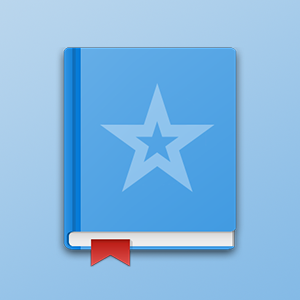Kuvaus
Starrea is a full-featured ePub ebook reader which supports highlighting, annotation, reading aloud, etc.
Perfectly renders your ePub books - Supports images, tables, code blocks, embeded audios and videos, etc. - Supports ePub 3 popup footnotes
"Dual-engine" reading aloud - Supports reading aloud using your browsers, such as Edge and Chrome, so you can use their online natural voices - Supports Windows' built-in TTS (text-to-speech) engines
Multiple color themes, dark modes included - More than 20 background and font color themes - Two night themes: dark gray and deep dark - Color theme can follow system's light/dark color mode
Highlight and annotate - Highlight text selection using 4 different colors, then add notes or comments to it - Export your highlights and notes/comments
Innovative highlight deep link - You can get a DEEP LINK for each of your highlights to reference them in your other notes or note-taking apps. Clicking on this kind of link will launch Starrea and lead you to where the target highlight is - Hence, you are not restricted to Starrea's note-taking experiences any more, but you can use any note-taking app you love, while still keep Starrea as an excellent way to present the referenced original text and its context in ePub books - Deep linking is already used in Starrea's exported note documents now. You can click on a note to view it in the book
Convenient page turning - Quickly return to the previous position after navigating in a book, such as when browsing contents or viewing footnotes - Right-click to preview links to other pages without losing the current reading position - Search keywords in the current page or within the whole book and jump to results quickly
Fluent reading - Smooth scrolling (experimental) - Immersive (fullscreen) reading mode - Click on images to zoom in, copy, or save - Adjust scale (font size) - Increase text spacing to make the text more readable - Open multiple ePub files in different tabs - Option for opening the last read book on launch
My bookshelf - View all your books' covers and reading progresses and manage them - Group, sort, and search books - Add custom tags for books
Two Windows widgets - MY ANNOTATIONS: Randomly displays one of your highlights and its annotation using a flashcard-like manner — notes are hidden until you click on them. This helps you to memorize what you have annotated - RECENT READINGS: Displays your recent read books and provides quick access to them