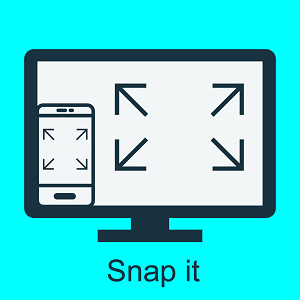Kuvaus
Did you ever think of snipping something off your phone/tab screen and sharing it with someone?
Tutorial: https://queenloftapps.com/screenshot-snipping-tool-tutorial/
This application comes with a nice feature with which you can cut any portion of your screen with just a tap and share it on Facebook, Instagram and more.
This app opens an overlay after creating a screenshot. You can crop, edit and share (or save) this screenshot immediately after taking it.
Features: - Share Screenshots - Set the path to save the screenshot - Screenshot display, you can decide to save or discard screenshots - Trim the captured screenshots - Browse and edit all history screenshots
Download and start taking screenshots.
Find us: Web: https://queenloftapps.com Facebook: https://www.facebook.com/queenloftapps Instagram: https://www.instagram.com/queenloft/ Twitter: @queenloftapps Email: pinnaclebell@hotmail.com How to use: https://queenloftapps.com/screenshot-snipping-tool-tutorial/