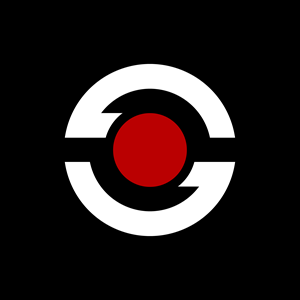Kuvaus
Ultimate screen recorder software for game recording, video tutorials, product demos, YouTube videos and more. Screenbits allows you to capture screen content, system sound, microphone and camera into HD/4K quality video files. With a reasonable price, it has all the features you expect from a screen recording software provided in an easy to use interface.
Video Recording • MP4 file format • High quality (HD) recording up to 4K* • High performance • Up to 120* frames per second recording • Adjustable output resolution and scaling • Adjustable quality and frame rate • Compressed (H.264) output
Audio Recording • Ability to record input audio (microphone, headset, etc.) • Ability to record system sound (speakers, headphones, etc.) • MP4A file format • High quality audio (AAC) • Adjustable audio format (bit-rate, sample-rate and channels)
Screen Capture • Ability to capture a single display or all displays (multi-display support) • Ability to capture mouse pointer • Ability to exclude taskbar • Ability to switch between screens during recording • Ability to capture active screen • Pointer highlighting and click effects
Window Capture • Ability to select windows from list of open applications • Ability to select windows on the screen
Area Capture • Ability to capture rectangular area and around mouse pointer • Ability to show movable frame around the capture area • Advanced area selection tool • Ability to add custom presets
Device Capture • Ability to record camera or other video capture devices individually • Ability to switch between device capture and screen capture modes during recording • Adjustable format
Audio Capture • Ability to capture and record audio individually into audio files • Ability to use push-to-talk mode for capturing input audio
Camera Overlay • Adjustable format, size and position • Chroma key effect • Custom graphics • Outline
Screenshot • Ability to take screenshots from a single display or all displays • Ability to take screenshots from any area on the screen • Ability to take screenshots from the capture scene • PNG and JPEG file format
Draw on Screen • Ability to use several tools such as pen, marker, arrow, rectangle and text • Ability to interact with other apps while drawing • Ability to turn drawing on and off by keyboard shortcuts
Watermark • Watermark image (logo) • Watermark text (custom font, color, outline and position)
* Recording performance depends on your hardware.