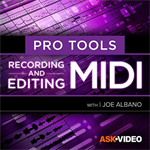Kuvaus
Do you want to get up to speed with Pro Tools’ powerful MIDI features? Delve deep into the MIDI side of AVID’s Pro Tools in this course by expert trainer Joe Albano, and become a Pro Tools MIDI master! Despite its reputation as an audio-centric DAW, Pro Tools includes powerful MIDI tools and features to satisfy the most demanding MIDI musicians. In this course, trainer Joe Albano reveals everything you need to know to become a Pro Tools MIDI expert.
Joe starts the course with a brief lesson on the concepts of MIDI, where you learn some important background and historic facts. After giving a tour of Pro Tools' built-in Virtual Instruments and explaining how to set up external hardware synths, Joe explores MIDI recording and editing in fine details. You learn everything about Pro Tools' Edit Window, Piano Roll, MIDI Event List and Score Editor, you discover the MIDI editing tools, and you also learn tips and keyboard shortcuts to improve your workflow.
This is followed by a series of tutorials on the Event Operations and Real-Time Properties windows, where you learn the important concepts of Quantization, Velocity editing, Transposition and more. Joe wraps up the course by exploring the pros and cons of bouncing MIDI to audio when your project is completed and it’s time to mix.
So sit back and watch this course by Pro Tools expert Joe Albano, and get a deep understanding of Pro Tools’ MIDI tools and features!