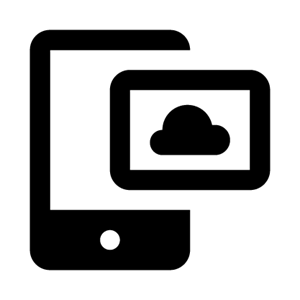Kuvaus
Requires .NET Desktop 6 Runtime
Tired of missing those important iPhone notifications while using your Windows PC? iNotifi to the rescue!
This app allows you to instantly get those precious notifications directly onto your Windows PC- delivered natively to the Windows Notifications pane. Just Connect and Go!
You'll love being able to get your iPhone's notifications; even inside Virtual Reality. Now you'll finally be able to tell the difference between someone liking your latest post, or that important text you've been waiting for from Grandma. No need to pull out your phone or remove your headset when you feel that buzz!
Want your iPad's notification on Windows? Yeah, that works too!
Worried about privacy? This app uses the same protocol as the Apple Watch so there's no funny business happening with your data. The Push Notifications go directly from your iPhone to your computer via Bluetooth and that's where it stays. Your private data never touches the internet. Internet use disclosure: App icons are downloaded and stored the first time they are requested; and are refreshed once a month. In order to download the appropriate icon, the requesting app's name, and ONLY the requesting app's name (WhatsApp, Gmail, Facebook, etc), is used to downloaded the icon from Apple's servers. No data about the contents of the notifications ever leave your computer.
Feedback is welcome! Email me at inotifiapp@gmail.com
Things to note: -This app uses Bluetooth LE, so please make sure your PC has the required hardware *Note: Some PC Bluetooth hardware require a helper app installed on your mobile device. -Requires an iOS Device -This is a one way street. You will only be able to view your notifications, you cannot interact with them -This app is *not* compatible with Windows 10 S Mode -This app requires .NET Desktop 6 Runtime