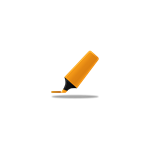
Näyttökuvat:
Kuvaus
Highlights is a simple utility that takes highlights (also referred to as 'Kindle notes', 'annotations', etc.) from eBook applications and cleans them up and re-formats them for use in OneNote, Microsoft Word documents and any other application.
Using Highlights is simple - just copy the text you want reformatted to your clipboard (CTRL-C), run the Highlights app, and then paste (CTRL-V) the reformatted text into OneNote, Word or any other application. Highlights operates on text that is on the clipboard and returns the reformatted text back to the clipboard. Alternatively, you can load an annotations file exported from your eBook reader and Highlights will then copy the reformatted text to the clipboard. The end result is formatted text that you can then paste (CTRL-V) into your application of choice.
Highlights performs a series of tasks to clean-up and reformat highlights, annotations and notes taken from eBooks. These tasks include: • Identifying the book title and author from the text and properly bolding and formatting these. • Identifying chapter headings and properly bolding and formatting these. • Identifying lines that are references (locations within the eBook such as "LOCATION: 1234" that the text is taken from). Highlights gives you the option to keep or remove these from the final cleaned-up text. • Deleting lines that are extraneous (such as time stamps, citation marks, page numbers, etc.) • Removing separator lines. • Adding parenthesis, periods or quotes to the end of a line when needed. Sometimes, when highlighting these final parenthesis, periods or quotes are cut off from a highlight, so Highlights automatically detecs this and corrects these. • Removing any extraneous characters at the beginning or end of a line. • Removing any in-line footnote numbers (e.g., "This is an example.10"). Highlights gives you the opportunity to keep or remove these from the final cleaned-up text. • Uppercasing the first letter of a paragraph if needed. Sometimes a highlight you want starts mid-sentence, so this is nice to have. • Fixing miscellaneous punctuation problems. • Further, for Christian books, Highlights gives you the opportunity to correct and spell-out any Bible book references (e.g., replacing 'Ex. 5:1' with 'Exodus 5:1').

