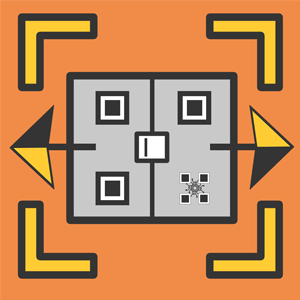Kuvaus
Automated Identity is a cutting-edge application designed to streamline and enhance access control management for businesses and organizations. With a robust set of features and seamless integration capabilities, our app revolutionizes the way you manage user access, locations, devices, and administrators.
Use case: Once you scan your card, the server will send request to external device to open electronic doors/gate; but the device needs to be configured on the app.
Core Function: Access Control and Identity
Key Features:
Secure User Authentication: Our app provides a secure user authentication system that ensures only authorized individuals can access specific locations. Users are assigned unique QR codes that can be easily scanned using the built-in QR code scanner, instantly verifying their access privileges.
Real-time Access Control: Say goodbye to outdated and inefficient access control systems. Our app enables real-time access control by seamlessly integrating with your existing access control infrastructure. By sending HTTP requests to your IoT devices, our app grants or denies access based on the validity of the scanned QR code, all within milliseconds.
User and Admin Management: Simplify user and admin management with our intuitive interface. Administrators have complete control over user permissions, granting or revoking access privileges with just a few clicks. User profiles can be easily created, edited, and updated, ensuring that the right individuals have access to the right locations.
Seamless Integration: Our app seamlessly integrates with a wide range of access control systems, enabling you to enhance the capabilities of your existing infrastructure. By leveraging HTTP requests and IoT device chaining, you can extend your access control capabilities and achieve a higher level of automation and efficiency.
Sound Feedback: Enhance user experience and security with real-time sound feedback. Our app provides immediate audio cues, notifying users whether their access has been granted or denied. This instant feedback eliminates confusion and enhances the overall efficiency of the access control process.
Developer Notes:
To allow the server to receive new request, the device need to send request to specific URL with exact format:
endpoint: https://pinoylab.azurewebsites.net/api/access? { "encryptioncode":"", "signaturecode":"", "identificationcode":"" }
If you configured the device w/ URL forwarding option, it can send http request to w/ lock and unlock message allowing you to chain some process to physical device. The device can either be connected to electronic door or lighting system depending to your requirement.
Optionally, if you dont have QR scanner device, you can click the QR scanner button available on the app.