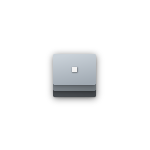
Surface Hub 2S OS Migration Launcher – Microsoft Teams Rooms
Avaldaja: Microsoft CorporationKuvatõmmised:
Kirjeldus
This application is intended only for installation on Surface Hub 2S devices that customers wish to software-migrate from the Windows 10 Team edition OS to the Microsoft Teams Rooms on Windows experience (comprised of the Windows 11 IoT Enterprise 22H2 OS running the Microsoft Teams Rooms application). Installing this application on a Surface Hub 2S will initiate a migration as long as the device has the latest Windows Updates installed. The application itself otherwise provides no functionality and no user interface. It is merely the presence of this application, installed on the system, that causes the migration to occur.
DO NOT install this application on a Surface Hub 2S if you are not ready for it to be migrated.
For more information about the software migration process, please visit https://aka.ms/SurfaceHub2SMigration
Additional considerations: 1) By electing to install this application on a Surface Hub 2S and thereby initiate a software migration, customers acknowledge they will completely remove the Windows 10 Team edition OS, including uninstalling and removing any accounts, data, and other current configuration. 2) Customers also acknowledge that running the Microsoft Teams Rooms on Windows experience on a Surface Hub 2S will put the device into an increased energy consumption state, due to different sleep state and power management characteristics of the new software platform. 3) If this application is installed on a first-generation Surface Hub 55” or Surface Hub 84” device, it will not do anything. 4) The migration process requires a download of almost 30GB and a minimum amount of available storage on-system for creating a temporary partition; customers will need to contact Support if migration fails due to this available storage requirement not being met (visible in system event logs).

