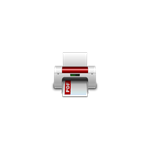
Kuvatõmmised:
Kirjeldus
- "Smart PDF Printing" is a smart tool to help you to print any PDF files silently. In background it uses SumatraPDF to pass the silent print command (you can check this cool PDF reader at https://www.sumatrapdfreader.org/ ). Just drag and drop as many PDF files as you want or right click at any place on windows explorer and select send to Smart PDF Printing (if you enabled this feature from program settings ) and start printing to your selected printer. - So far, you can find other tools which can help you to do the same but what Smart PDF Printing offers you is much more. You can define your own custom printing profiles such as printing to A4 papers size, double side and color and call this profile "A4-Double-Color" then define another profile for A3, single and black and white and call it "A3-Single-BW" and so on. You can create as many profiles as you want with any settings combinations you want and quickly select them for silent printing without needing to change your settings each time you want to print PDF files. - When you add many PDF files, you can assign different profiles to different files and Smart PDF Printing shall take care of printing according to your predefined profiles. - It's not only that, there is another amazing unique profile you can create which called "auto match ". When you select auto match option according to your defined paper sizes such as A4 and A3, Smart PDF printing shall automatically print pages to the nearest page size. For example, if you have a PDF file with 5 pages, first page size is A4 (or even close to it) and from second to forth pages are A3 size and last one is A4, Smart PDF Printing shall print your pages according to the nearest size from the sizes you already selected. E4`

