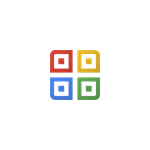Kirjeldus
QRafty is the ultimate QR code management application on Windows 10, integrating smartly with default system apps to handle QR codes.
With QRafty transferring data between devices is as easy as pointing one’s camera to another’s screen - no setup needed. Since it does not store or transmit (as a matter of fact, QRafty does not access the internet at all) any of the information it creates or reads, QRafty is a great way of transferring sensitive data between airgapped devices: no network/Bluetooth/NFC transfers to sniff or cloud to worry about.
QRafty respects your privacy: the only permission it needs is your camera's video feed. You can deny that too and simply use it as a QR generator.
QRafty uses standard QR formats, and is completely interoperable with other QR code generation or scanning apps.
QRafty scans QR codes containing:
- Web links - Emails - Phone numbers - Business cards, contact information - Map locations - WiFi networks (SSID, password details) - Plain text
QRafty creates QR codes containing:
- Web links - Email - Phone numbers - Business cards, contact information - WiFi networks (SSID, password details) - Plain text
Teistele meeldivad
Arvustused
artiklid
- 3
Lenovo Vantage
- 4
Files App
- 5
iCloud
- 6
Mailbird
- 3
Lenovo Vantage
- 4
Files App
- 5
iCloud
- 6
Mailbird