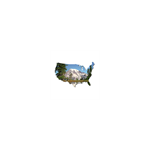Kirjeldus
This app allows you to search Flickr for photos taken in All the National Parks. To use the app, select the park of interest from the Parks Tab item. That will take you to the Home page. You may choose to download 10, 25, 50 or 100 thumbnails with each search. A tap on a thumbnail will display a larger image in the Photo page (the photo will be full screen at first; a tap on it will reduce it; another tap will go full screen; you may also use finger gestures or the slider). If the owner has given permission, you may download the image to your Pictures Folder. The image downloaded will be the largest version available, which is usually much larger than the one being viewed. If GPS info is available for the photo, you will be able to view a map of the location. In general, there are many more photos without GPS information than with it. On the Photo page, a tap on Photo Info will display information on the photo. On the Home page, a tap on the Park Info will take you to Wikipedia to view information about that particular park. You may share a photo and its information by using the Share button in the app bar on the Photo page to send an email.
The reason for the Most Recent Date text block, is that the Flickr database returns a maximum of 4,000 items. If you had done a search with 100 returns per search and used the Next Page 40 times, you would be at the end of the results. To find more you simply go to the Setting page and change the Most Recent Date to, say, a year earlier or whatever time is appropriate in the past and do a new search.
This app collects no information about the user and uses no cookies. It does need to have an Internet connection so as to access photos and information about the cities.
It does have advertising to help pay for development since it is a free app.
Information: info@lamartinsoftware.com