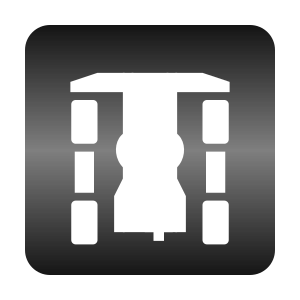Kirjeldus
MasterDrive is a driving simulator designed for electronic sports.
The simulator is based upon the ADRIVE algorithm made by TooJooGoo. The ADRIVE algorithm provides anthropomorphic drivability to an autonomous vehicle.
Experience the realistic driving physics of a drifting and flying racing car.
Test your racing skills on challenging raceways in a 3D environment.
Drift through turns, jump over ramps and outpace your opponents.
Prevail against human and robot cars. The robot cars become ever more elaborated, soon revealing your limits!
The artificial intelligence of the ADRIVE simulator moves the vehicles realistically. As though they were human drivers.
Win prizes for special achievements.
Beat the robot car on level 9 and find your way into the Hall of Fame where the most prominent drivers are immortalized.
Rate the game and suggest how TooJooGoo should refine the game.
Enjoy the ease of use via keyboard or gamepad. XBox, Playstation and third-party gamepads are supported.
The game is adapted for children as well as adults. Caution: Risk of addiction!
Key assignment for the PC Accelerate: Up Brake: Ctrl Turn right: Right Turn left: Left Nose up: Down Nose down: Up
Key assignment for the XBox gamepad Accelerate: X Brake: A Turn right: DPad Right Turn left: DPad Left Nose up: DPad Down Nose down: DPad Up
Key assignment for the Playstation gamepad Accelerate: X Brake: Square Turn right: DPad Right Turn left: DPad Left Nose up: DPad Down Nose down: DPad Up
Tipps & Tricks
When jumping, e.g. over a ramp, it may be useful to press "Nose up". The centroid shifts backward and the car flies faster and wider.
While jumping it may be useful to press "Nose up". The car stabilises and flies higher and wider.
While jumping it may be useful to press "Nose down". The centroid shifts forward and you touch down earlier.
At the start of the race it may be useful to press "Accelerate" gently. When you find the right dosage, you start with a boost.
When drifting through turns it may be useful to press "Brake".