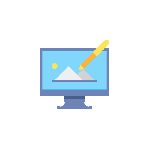Kirjeldus
Over 200 Video Guides on how to use Adobe Illustrator with many interactive features to assist your learning and user experience. Ensure that the freely available VCRUNTIME is installed on your device as it ensures smooth operation of the app. Adobe Illustrator is the industry-standard vector graphics software used by designers, artists, and creatives worldwide. With Illustrator Companion, unlock the full potential of this powerful toolset right at your fingertips. Key Features: Learn Anywhere, Anytime: Whether you're a beginner or an advanced user, access comprehensive tutorials and guides tailored to your skill level. Learn the fundamentals of vector graphics, mastering tools, and advanced techniques from anywhere, anytime. Step-by-Step Guidance: Follow step-by-step tutorials covering everything from basic shapes to intricate illustrations. From creating logos to designing complex artworks, our tutorials provide clear, easy-to-follow instructions to help you unleash your creativity. Inspiration and Ideas: Browse through a curated collection of design inspirations, tips, and tricks shared by seasoned professionals. Stay updated with the latest trends and techniques in graphic design to keep your skills sharp and your projects ahead of the curve. Practice Makes Perfect: Put your skills to the test with interactive challenges and exercises designed to reinforce your learning. Experiment with different tools and techniques in a risk-free environment, and watch your skills grow with each project you complete. Community Support: Connect with a thriving community of fellow designers and enthusiasts. Share your work, seek advice, and collaborate on projects to expand your network and enhance your skills. Whether you're a graphic design student, freelance artist, or seasoned professional, Illustrator Companion is your ultimate companion for mastering Adobe Illustrator and creating stunning visual masterpieces. The app is designed with one main aim - and that is to make the learning experience as easy and rewarding as possible. Taking into account real life situations where you learn something useful, only to forget it, or how you did it further down the line - resulting in wasted time when you look for the solution from scratch! We think we have that perfectly covered with our fully interactive learning app. Firstly when you visit any tutorial - you can and maybe should give it your own meaningful description - as this can be searched in the future and will save time! Not only that you can give the lesson a rating, make it a favourite and even add it to the list of "Work In Progress" lessons which are kept on the clipboard. The app in addition has a crucial Notes module - which you should use everytime you learn something that you may want to revisit later! just make a note so when you have a "how did I do that" moment - its there for you! The Social Media Module will let you communicate with various groups of your choice with a single touch of a button. Finally really vital information can be kept inside the Key Information module. Hopefully you can see the long term value of this type of learning - your notes and customisation will always be available days, weeks or months later when you need it.
Teistele meeldivad
Arvustused
artiklid
- 3
OBS Studio
- 4
Blender
- 5
Canva
- 6
Inkscape
- 3
OBS Studio
- 4
Blender
- 5
Canva
- 6
Inkscape