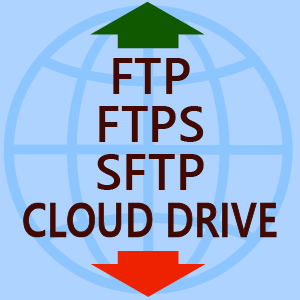Kirjeldus
FTP Manager Pro provides you a fast way to transfer and share your files. This app provides reliable file transfer between various devices and cloud storage, directly from your computer.
File transfer between multiple devices Move files or entire directories between any combination of FTP servers, PC folders, Android mobile devices and cloud storage services directly from your computer.
Keep a detailed log showing all transfer actions Maintain the history of connection status and file transfer activities. The transfer log can be very useful to troubleshoot connectivity or file transfer issues. It keeps track of each command that you execute and the server response. You can view the detailed information of the action including the type of events, date/time of occurrence, and a brief description.
Perform multiple transfers Whenever you want to transfer multiple files, a queue becomes necessary. Transfer queue maintains the list of files and folders which are ready for transfer, currently transferring or failed to transfer. You can start and stop the transfer of files and folders in the transfer queue.
Automatic resume capability Auto-reconnects and resumes the interrupted file transfer occurred due to a network glitch. You can select the number of retry attempts and the time frame between attempts. FTP Manager Pro automatically retries to establish the connection.
Backup your connection profiles Want to move FTP Manager Pro on another computer without recreating all the profiles? Simply create a backup of your profiles and restore them on your new PC. This is essential in situations when you want to use the same profiles on another computer. Secure file transfer using FTPS and SFTP protocol Are you looking for a way to securely transfer your files anywhere? FTP Manager Pro supports FTP, FTPS and SFTP protocol for secure and reliable file transfers. FTPS (FTP over SSL) authenticates your connection using a user ID, password and SSL certificate. SFTP allows secure file transfer using password-based and public key based authentication. This enhances the security and control over file transfers in and outside of the network.
Trial The trial version allows you to transfer files from PC to FTP and between PC folders. Manage an unlimited number of connections. Automatically continue transfers that have been interrupted by network glitches. View a history of all actions during the file transfer. Create backups of your connection profiles.
To get additional features, you need to purchase FTP Manager Pro. Choose a monthly or yearly subscription to use all features. Transfer files to any Android mobile devices having an internet connection. You can move files to cloud storage services such as Google Drive, OneDrive and Dropbox. Perform secure file transfer by using FTPS or SFTP protocol.
Use the power of FTP Manager Pro to transfer your files securely. It takes only a few minutes to get started with FTP Manager Pro.
So what are you waiting for? Download FTP Manager Pro now.
LIKE US and STAY CONNECTED Facebook: https://www.facebook.com/Deskshare-1590403157932074 Deskshare: https://www.deskshare.com Support Forum: https://www.deskshare.com/forums/ds_topics3_Auto-FTP-Manager.aspx Contact Technical Support: https://www.deskshare.com/contact_tech.aspx