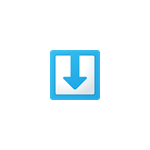Kirjeldus
Stash and hold draggable content until you need it. Dropshelf makes moving and copying files easier and faster.
Note: The free version of Dropshelf has a forced waiting time of 3 seconds before you can add more items to a shelf. Upgrading to Dropshelf Pro is a one time in-app purchase that removes this limitation and unlocks additional pro features.
• A "shelf" for your files Shake your cursor to open a new shelf, and drop in whatever you're dragging. Then navigate stress-free between folders, pages, and windows, and drag your files out to where they're supposed to go.
• Hold any content Shelves can hold files, folders, documents, images, videos, multimedia, URLs, web images, and even text snippets.
• Save for later Give your shelf a name and custom color - then stash it away and open it up later, right from where you left off.
• Designed for Windows Dropshelf has a thoughtfully crafted UI that feels native to Windows 11, with acrylic materials and controls that follow the latest Fluent design principles.
Teistele meeldivad
Arvustused
artiklid
- 3
Lenovo Vantage
- 4
Files App
- 5
iCloud
- 6
Mailbird
- 3
Lenovo Vantage
- 4
Files App
- 5
iCloud
- 6
Mailbird