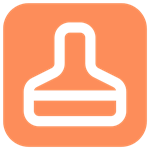Kirjeldus
When you delete files from your internal or external storage device, the system considers the space as available, but the actual content of the files remains present until it's overwritten by new data. To ensure the complete removal of the file content, it's recommended to overwrite the free space multiple times. This process prevents any possibility of specialist recovery software retrieving the old deleted files.
The application operates by generating files with randomized content and saving them to a user-selected folder or drive until the storage space is filled. Afterward, the generated files are removed. This process, known as "pass," can be repeated a specified number of times.
Importantly, the application doesn't impact any existing files or disrupt regular PC functioning. Users can continue using their computers normally, performing tasks, reading, writing files, and utilizing other applications.
The application serves as a valuable tool for overwriting free space on various types of internal or external drives and storage devices. The generated files consist of random data, represented by an array of unpredictable bytes without a specific pattern.
Users have the flexibility to choose the number of passes, with up to 30 passes available, as well as the single file size ranging from 1 MB to 50 MB. Opting for more passes significantly decreases the residual trace of the previously removed files.
Teistele meeldivad
Arvustused
artiklid
- 3
Lenovo Vantage
- 4
Files App
- 5
iCloud
- 6
Mailbird
- 3
Lenovo Vantage
- 4
Files App
- 5
iCloud
- 6
Mailbird