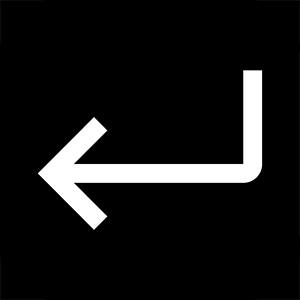Kirjeldus
Delete Newline is a program that can change strings.
You can find many of these programs, but Delete Newline is characterized by enhanced ease of use through keybind functionality.
It can be operated in the following ways. 1. Paste a string into the Input text page. → A string with a new line character erased is inserted into the clipboard. 2. The keybind option enables the ability of Delete Newline globally. For example, drag and select a string such as browser, notepad, VS Code, and then use the shortcut set in keybind to delete the newline character of the dragged string and insert it into the clipboard.
In addition, although the application is named 'Delete Newline', it can be applied to other tasks. Delete Newline supports regular expressions. This allows you to transform a string into multiple formats instead of simply erasing a new line character.
these regular expressions are fully compatible with keybind features.
Teistele meeldivad
Arvustused
artiklid
- 3
Lenovo Vantage
- 4
Files App
- 5
iCloud
- 6
Mailbird
- 3
Lenovo Vantage
- 4
Files App
- 5
iCloud
- 6
Mailbird