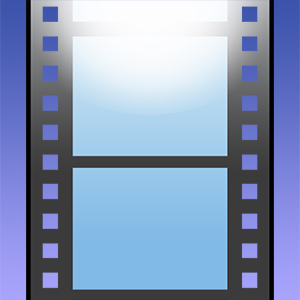Kirjeldus
Debut Screen and Video Recorder is an easy-to-use screen video recording software that can record and capture video from almost any source – your computer screen, webcam, or even VHS tapes. Screen capture your entire desktop, a single window, or a selected portion and save the recorded videos as AVI, FLV, and WMV. Then you can have your video recorded directly to your hard drive, shared online, or automatically sent through your email. This is the perfect program to screen record your gameplay, lectures, or tutorials.
This app includes some trial features that are available to try for a limited time, at the end of which those trial features must be purchased in order to continue to use those features within the app.
Screen Recorder Features Include: • Create either 4:3 videos or 16:9 videos • Choose size, resolution, and framerate used to capture your video • Add text captions or time stamp your video • Use video overlay to record your webcam and screen at the same time • Record streaming video • Capture your video directly to your hard drive • Mouse highlighting to make the cursor more visible during screen recording • Record audio from microphone and speakers, perfect for video conferences • Time lapse video recording • Change color settings and video settings before recording