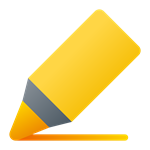Kirjeldus
Enhance your visual feedback during interactions with Click Indicator, an intuitive application designed to highlight and visualize mouse clicks on your screen. This user-friendly tool adds a subtle yet effective indicator, making it easier to track and emphasize mouse clicks during presentations, demonstrations, or screen recordings. Whether you're a content creator, educator, or simply want to enhance the visibility of your mouse clicks, Click Indicator provides a seamless solution for highlighting your interactions.
Key Features:
????️ Visual Click Highlight: Add a visual indicator to your mouse clicks, making them easily noticeable on your screen.
???? Customizable Highlight Effect: Tailor the click indicator to your preferences by choosing from a variety of highlight effects, colors, and sizes.
????️ Enhanced Visibility: Improve the visibility of your mouse clicks during presentations, demonstrations, or when creating tutorial content.
???? Real-time Click Visualization: Experience real-time visualization of mouse clicks, providing instant feedback during interactions.
???? Minimal Resource Impact: Run Click Indicator with minimal impact on system resources, ensuring optimal performance alongside other tasks.
???? User-Friendly Interface: Navigate through the application effortlessly, making it easy to set up and customize the click indicator according to your preferences.
???? Privacy Assurance: Your privacy is a priority – Click Indicator operates offline, securing your interactions and ensuring data privacy.
Elevate your visual communication with Click Indicator - Highlight Mouse On Click. Whether you're delivering presentations, creating educational content, or recording screen tutorials, this application provides a simple and effective solution for adding visual emphasis to your mouse clicks, enhancing the overall clarity and impact of your on-screen interactions.