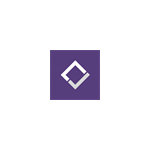Kirjeldus
CBM Calculator is a utility to calculate consignment's weight and volume.
It helps user to calculate cubic meters (CBM) when shipping goods. User can get quick and easy calculation of how many product(s) will fit in a shipping container?
CBM Calculation Formula -------------------------------------- Length (in meter) X Width (in meter) X Height (in meter) = Cubic meter (m3)
We can define dimensions in Meter, Centimetre, Inch, Feet.
While creating a shipment record CBM Calculator display occupied weight and volume percentage of packets inside a container. In CBM Calculator user can set shipment container dimensions for calculations. By default in CBM Calculator have details of STANDARD 20 FT, STANDARD 40 FT HIGH CUBE 40 FT Containers.
What is Volumetric Weight? ------------------------------------------ Large items with a light overall weight are charged according to the space they occupied. In these cases, Volumetric Weight is used to calculate the shipment freight cost. International Volumetric Weights are calculated using the formula below:
Length X Width X Height in centimetres / 5000 = Volumetric Weight in kilograms.
Multiply the length x height x width in centimetres and divide the answer by 5,000. The result is the volumetric weight. The answer should be compared with the actual weight in kg. Whichever is the greater figure should be used to charge by the shipment company.
Default dimensions for shipment containers used in CBM Calculator are as follows
20 FT Container (L x W x H) - (590 x 235 x 239) 40 FT Container (L x W x H) - (1203 x 235 x 239) 40 FT HIGH CUBE Container (L x W x H) - (1204 x 235 x 269)
All dimensions are in cm.
Teistele meeldivad
Arvustused
artiklid
- 3
Lenovo Vantage
- 4
Files App
- 5
iCloud
- 6
Mailbird
- 3
Lenovo Vantage
- 4
Files App
- 5
iCloud
- 6
Mailbird