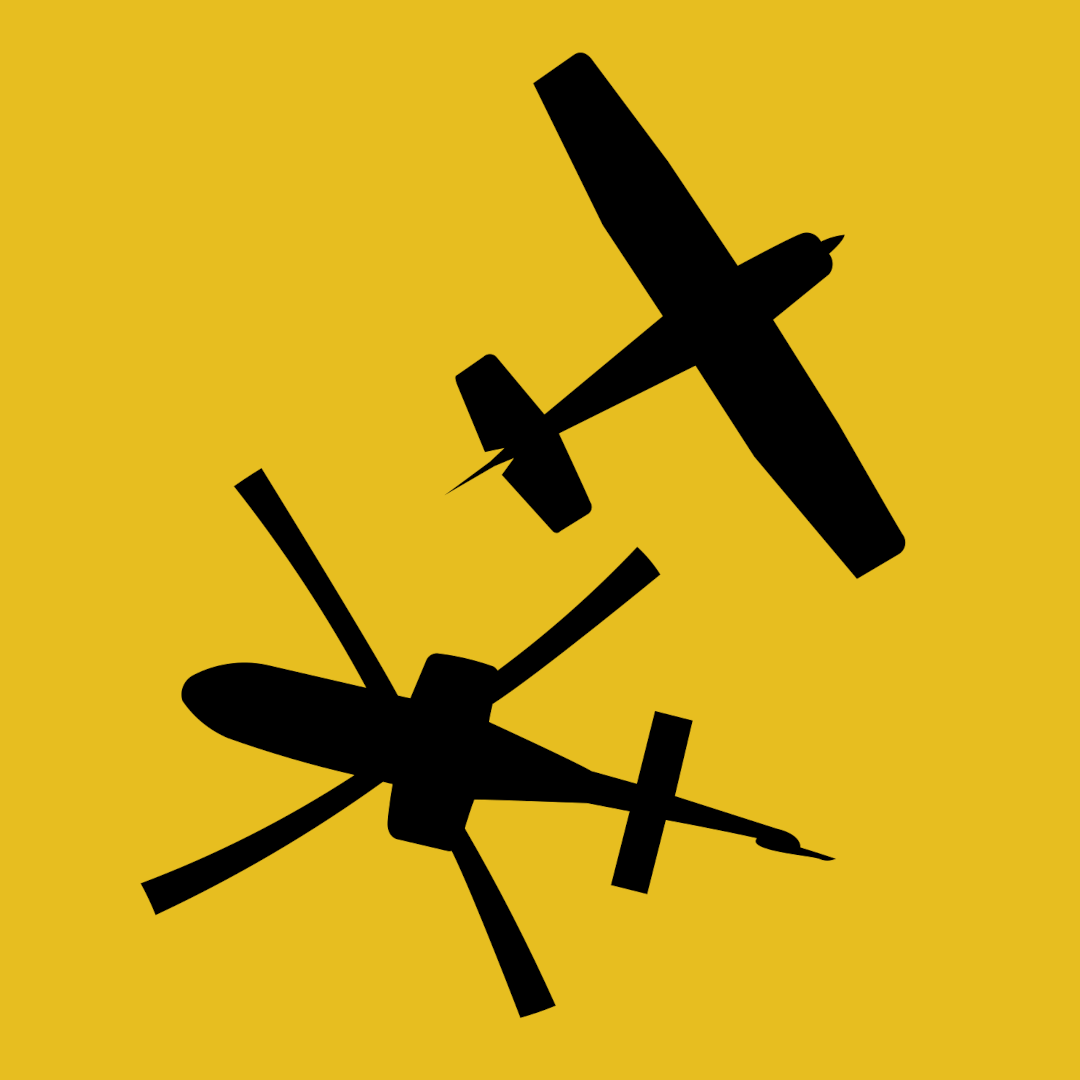Kirjeldus
A SUBSCRIPTION IS REQUIRED TO USE AIR NAVIGATION PRO Discover our flight planning & real-time navigation app for free for 28 days! - Everything you need to fly around the world - Plan your flight in a few minutes - Fly relaxed with up-to-date information Air Navigation Pro is a high-quality flight assistant app for pilots worldwide. Use the windows PC version to plan and prepare your flights, or in combination with your preferred flight simulator. Benefit from the following main features: MOVING MAP Plan and navigate using our interactive moving map. Choose between aeronautical charts, satellite or our vector map as a background. On top of that, the moving map displays waypoints, NOTAM, obstacles and airspaces from our comprehensive, always up-to-date worldwide aeronautical database. Tap on any waypoint directly on the map to easily create a route. Personalize the values shown on the navbar to have exactly the information you need: altitude, vertical speed, bearing, distance to the next waypoint, ETA calculations, etc. Choose the airport departure and arrival procedures for your route to have them also displayed on top of the moving map. ADVANCED WEATHER LAYERS Subscribers of the Smart Advanced plan can activate see-through weather layers on top of the moving map. Available layers include rain radar, wind, pressure, clouds and rain, visibility, gust and for Germany, Switzerland, Austria and the Balkans, we also have GAFOR. Tap on any point on the map to see the weather information for that area. Review the weather forecast for up to three days ahead. NOTAM After creating your route, set the departure time in the future to have the moving map display the NOTAM active for that specific time. NOTAM on the map changes color dynamically based on their status. SMARTCHART Our cutting-edge SmartChart is a highly detailed and intelligent vector-based map that adapts to your needs, providing you with adequate information at any zoom level. The SmartChart optimizes the display of shadows to easily distinguish between valleys and mountains, and the text remains perfectly aligned, guaranteeing optimal readability. Including the latest significant improvements with forests and detailed airport information. ELEVATION PROFILE & SYNTHETIC VIEW Enable the profile view below the navbar for enhanced situational awareness of the elevation ahead of you or along your route. Choose the corridor width between 0 to 5 NM and overlay options: airspaces, NOTAM, obstacles, wind component, populated places, etc. Switch to the synthetic view for additional terrain information, plus an artificial horizon with altitude and vertical speed indicators. This function can also be used to pan around while preparing for your flight. Activate TAWS on the moving map as well as on the synthetic view. AERONAUTICAL CHARTS & APPROACH CHARTS We offer the most extensive worldwide catalog of aeronautical charts, including the official ICAO charts. Have the georeferenced approach charts displayed on top of the moving map or the synthetic view. Selected charts are included in the subscription, while others can be acquired as a yearly subscription with an additional cost. Find the list of the charts included for free on our website: www.airnavigation.aero FLIGHT SIMULATION Enhance your flight simulation experience by connecting the app to your simulator through the sensors module. No additional software is required for X-Plane, while Microsoft Flight Simulator users will need an EFB-Connector for seamless integration. Choose between Light and Dark modes based on the lighting conditions of your room. Record, replay and analyze your flights for an additional learning experience afterwards. ADDITIONAL FEATURES Set a wide range of alerts customized to your needs, e.g. to notify you when a target altitude has been reached or abandoned. Choose between Light/Dark mode. Create, edit and export custom waypoints and routes. And much more! IMPORTANT A subscription allows you to use the app on three devices. We recommend creating an Air Navigation account for improved device management and to enable the use of your subscription across all platforms: Android, iOS, OSX and Windows PC. If you already have a valid subscription for Air Navigation Pro, you can simply log in and your Windows PC will use one of your three available devices.