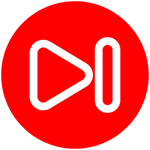Descripción
Extract frames as images with a click of a button. Change playback speed, move frames forward and backward, and rotate video using on-screen buttons or keyboard shortcuts. Pictures are saved with the same quality as the video file being played. Supported picture save formats include jpeg, jpg, png, gif, tiff, bmp, jpeg-xr, heif (Windows 11), and heic (Windows 11). Supported video formats include mp4, wmv, avi, and mov. Pictures can be captured in both playback and paused states. Use one frame backward and forward buttons to precisely navigate within a video. Take pictures with rotations of 0, 90, 180, and 270 degrees.
A la gente también le gustó
Opiniones
Artículo
sobre Video Frame Extractor
Advertisement
Top Descargas
Tendencias en aplicaciones
Aplicaciones mejor valoradas
Juegos mejor valorados