Descripción
This book is a set of well-documented programs in the C # language. The programs demonstrate using basic C# instructions, performing I/O operations, working with arrays, lists, and files. Shows how to define and use objects. It also shows how to use LINQ technology to perform operations with different data sources: arrays, lists, XML documents. For beginners programmers
© Nikita Kultin, 2021
Contents at a Glance
Introduction Unit 1: Console input and output Unit 2: Conditional statements Unit 3: Loops Unit 4: Strings Unit 5: Arrays Unit 6: Lists Unit 7: User define function Unit 8: Working with files Unit 9: Records Unit 10: Classes and objects Unit 11: LINQ Unit 12: Exceptions Conclusion
CONTENTS About the book and author
Introduction
Unit 1: Console input and output Simple pound to grams converter Volume and surface area of a cylinder Purchase cost calculation
Unit 2: Conditional statements Pound to grams converter Deposit income calculator Mass of rod
Unit 3: Loops Monthly payments Minimum monthly payment Table of trigonometric functions Cube root calculator
Unit 4: Strings Basic string operations Check chars in string Password generator Hangman game
Unit 5: Arrays Average of elements Average salary Minimal element of array Sorting an array Sorting an array (bubble method) Binary search Matrix and vector Results of competitions Mass of rod
Unit 6: Lists List input Operations with list
Unit 7: User define function The CylinderVolume function The CubeRoot function The Resistance function The Factorial function Passing parameters by reference Function overloading
Unit 8: Working with files User folders Reading numbers from a file Writing to file Disk cleanup
Unit 9: Records Array of structures List of structures Load list of structures from text file
Unit 10: Classes and objects Class TMaterial Class TRod Class Person Array of objects List of objects Sorting list of objects File of objects Inheritance
Unit 11: LINQ Array processing Selection data from string array List processing Creating an XML document Processing of an XML document
Unit 12: Exceptions Format exception Safe integer value input Safe real value input
Conclusion