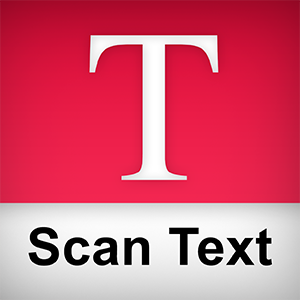Descripción
Tired of writing answers or making projects from the text in images of PDFs?
Download Text Capture: Image to Text, Text Scanner for your PC/laptop, an image-to-text converter app that allows you to scan, convert, copy, and save text from images or PDFs quickly. The app offers you to scan and extract text from images or PDFs in one click. You can easily copy or save the converted text into text files.
Select -> Scan -> Convert -> Copy -> Save The Text Capture: Image to Text, Text Scanner is an app for windows that helps you write down notes, write lengthy essays, and complete projects quickly and effortlessly
Features of Text Capture: Image to Text, Text Scanner app: 1. Scan and extract text from images or PDFs of any length. 2. Capture images to scan and convert into text. 3. Capture the screen and extract text from the screenshot captured. 4. Save your converted text into plain notepad files. 5. Copy extracted text and use it in another app. 6. Rotate option that allows image rotation making them easily readable. 7. Multiple language support is present on your device. 8. Offers the addition of new languages into the app language section.
With this text scanner, you can capture a photo or select one from your device and convert it into a digital text file. You can also upload a complete folder of images and get the text of all images converted at once. This is a unique feature that helps you save time. With Text Capture: Image to Text, Text Scanner app, enjoy unlimited image-to-text conversion!
Contact us: cmobileapps@hotmail.com Tutorial: http://charactercountinfo.com/text-capture-image-to-text-text-scanner-tutorial/