Capturas de pantalla:
Descripción
Security is a big talking point these days and everyone needs to be sure that their passwords are good. Don't make it easy for hackers to get into your private stuff; use a password generator instead. PiPaGen - PIn and PAssword GENerator - is a small and easy-to-use App which gives you simple tools to generate random passwords and PIN codes via a simple user interface.
Usage is very simple: * Use a slider to choose how many passwords you want to generate (generate a few and pick one you like the look of); * Use a slider to choose the number of characters in each password (more characters means better security); * Use a slider to set how much characters can be repeated (higher number = more often); * Use check boxes to specify which types of character you want to use in your passwords; * Press the "Generate" button to generate some passwords (press again if you don't like what you see); * Press the "Copy" button next to a password that you like and paste from the clipboard into wherever you want to use it.
If you want to create PIN codes then set the number of characters to 4 - or whatever length of code you want - and use only numeric characters. Switch "Auto Generate" to "ON" if you want the App to automatically generate the passwords when your generation criteria change. Press the "Copy All" button to copy all of the generated passwords to the clipboard (useful for system administrators).
(When you change your generation criteria, the App will automatically clear the previously generated passwords. This is so that you can be sure that, if there are passwords shown, they have been created by the criteria you can see.)
PiPaGen is totally free for everyone to use - either for personal use or in any organisation - with no ads, no trials period, no in-app purchases, no internet connection needed and no weird permissions. It doesn't store any information, retrieve any information from your system, or send any information anywhere. It generates passwords and PINs, and that's all it does. It was designed this way for your peace of mind.
Even though it's totally free to use, PiPaGen takes time and effort to maintain so, if you find yourself using it regularly, it would be really nice if you could make a donation to the developer. Just donate whatever you think is appropriate for what you get from using the App. You can make a donation via the App itself, just press the "Info'" button and follow the "Donate" link.
Important Note: The Passwords and PINs generated by PiPaGen are simply randomly-generated strings of characters and, as such and in themselves, can be no guarantee of security. Using a long and complicated password is usually much safer than just using something that came off the top of your head but it's not a guarantee of total security. Good security is way more than just having good passwords but by using a good password you're making a start. The developer takes no responsibility for any problems you have after securing anything with a password or PIN generated by the App. They're just random strings; use them wherever you want but your security is your own responsibility and any risk is your own.

