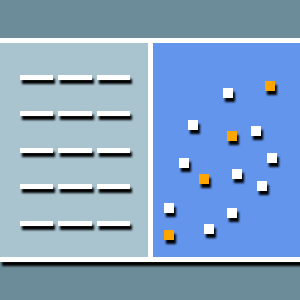
Capturas de pantalla:
Descripción
ExploreTheData enables you to visualize and explore your data with interactive, cross-linked charts and tables. To create a chart with automatic settings, simply select a data file and the variables to be plotted. The app provides you with different views, helpful insights about the data, and the ability to create high-quality plots. It is powered by a library of Scalable Vector Graphics (SVG) components which smoothly displays large datasets. The charts can display line, scatter, and area plots with linear or logarithmic scales. The zoom-dependent rendering provides you with fast access to single data points. The tables provide conventional functionality such as row selection, sorting, data searching, and filtering. The tables also include a zoomable graphical view of numerical data. Table column data operations (e.g., sum, mean, minimum, and maximum) are selectable from a menu, and the list of operations is extensible. The charts and tables are cross-linked, meaning that the data corresponding to the selected table rows are highlighted on the chart and vice versa. Furthermore, filtering the data in the table updates the chart accordingly. ExploreTheData can handle large tables because all views are pre-calculated before rendering. Import and export data using text files (comma-separated values, or CSV) or JavaScript data files. Charts can be exported as an SVG file, or as a CSV data file with more information for style and options. The extended CSV format is useful for re-importing the charts into ExploreTheData. ExploreTheData is customizable by users in two ways: style files and JavaScript configuration files. The latter enables listing multiple data and style files which are then easily accessible from the drop-down menus. The app features a Style Editor and facilitates working with several charts and tables simultaneously.
Free version: Import CSV data files and custom files Create interactive, cross-linked charts and tables Select between line plots, scatter plots, and area plots with linear or logarithmic scales Export to CSV files or custom files Export the chart to SVG file Manage multiple charts and tables
In-app purchase (4.49 €): Style the charts and tables with custom HTML files or in the Style Editor Configure the app with JavaScript configuration files

